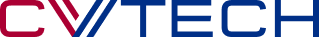The Computer Information Systems program at CV Tech focuses on the installation, maintenance, and repair of PCs, servers, and networks. Students will build, install, configure, upgrade, diagnose, troubleshoot, and repair workstations, servers, and networks. Students will also learn to assemble and install ethernet cabling, connect and configure switches, hubs, and routers, and support network communications.
Occupations
- Entry Level Computer Technician
- Client Support Technician
- Help Desk Technician
- Network Technician
- PC Technician
Entry Level Salary Range
- $15.00 - $19.00 per hour
Licensure/Certification
- PC Pro
- CompTIA A+
- CompTIA Network+
- CompTIA Security+
- CompTIA Linux+
- ITS Device Configuration and Management
- ITS Network Security
- ITS Cybersecurity
- ITS Networking
Resources
- LabSIM TestOut
Local Program
Network PC Support Technician, OCAS 9542/9543
| Courses | Hours | OCAS |
| Computer Repair and Troubleshooting I | 240 | 8136 |
| Computer Repair and Troubleshooting II | 240 | 8137 |
| Routing and Switching I | 240 | 8125 |
| Cybersecurity Basics | 240 | 8256 |
| Total Hours | 960 |
Suggested Entry Level Skills
- 9th grade reading level
- Basic math skills
Instructor and Program Information
- Instructor: Clay Graham
- Office Phone: 405.422.2326
- Email: cgraham@cvtech.edu
I am happy to speak with students/parents (for students under 18) about grades, learning progress, classroom behavior, or any other questions or concerns you may have about my class. Email is the easiest way to contact me; I check email daily and try to respond within 24 hours. You can also call after school (3:15-4:15) to speak to me.
Grading
Instructional Methods
Students are expected to meet the course goals and demonstrate their understanding of specific concepts. Various instructional strategies will be used: lecture, textbooks, digital handouts, hands-on practice with manipulatives, class discussions, Internet tutorials, leadership activities, guest speakers and special projects. Students will work independently and in groups. Assignments require students to use academic skills of reading, writing and math along with technical skills.
Safety
- Students are required to pass a safety test with a grade of 100%
- Safe operation of equipment and safe work habits will ensure the personal well being of students
- Students must wear appropriate personal protective equipment for the task they are doing
- Report any malfunction of equipment to the instructor immediately
- Do not move or tamper with equipment; the equipment is set up and arranged in a necessary manner
Substitute
- Follow all class policies and procedures; comply with substitute requests even if different from normal routine
- Students will remain in class; no passes out of the room unless a student is requested by the office
- For safety reasons; some programs may limit access to the shop or lab when there is a substitute
- Help the substitute in any way you can and be a positive representative of CV Tech
Program Expectations
Speak kindly. Good communication with peers and instructors is an important skill. Actions such as gossiping, inappropriate joking, cursing, derogatory remarks, and disruptions are unprofessional and will not be tolerated.
Arrive ready. When the bell rings, be in assigned seat and in uniform (if required).
Time on task. Spend time on task: participate in instructional activities, follow directions, work with peers, etc.
Clean. A clean work space is necessary for safety. Every student will clean as they go and clean at the end of the day.
Ask for help. It is normal to have questions about difficult sections of learning. Please ask for help by raising your hand to have a section explained again or ask to step into the office if you would like to speak privately.
Track progress. Students will use a plan of study to track their progress. Failing to meet deadlines will result in zeros.
Break Time. Use your break for personal business (restroom, phone calls, food, drink); you must go to the break area.
Cell phones. While cell phones are convenient, they are a distraction to your learning. Please put them on silent and put them in the designated location. Refer to the CVTC Student Handbook for the school policy.
Professional behavior. Display professional behavior at all times; this means no horseplay, yelling, etc.
Solve problems. If a discipline problem should arise, the steps below will be followed:
1st Incident – Warning and in class student/teacher conference to find a solution to the problem
2nd Incident – Student/teacher conference and parent notification
3rd Incident – Parent/student/teacher conference; conference may include administrator or counselor as needed
4th Incident – Administrator notified and consequence to be determined
Severe disruptions or repeated problem behavior will result in removal from class and administrator notification
CV Tech Student Handbook Topics
The instructor will discuss the following topics in the student handbook. The handbook can be accessed at cvtech.edu.
- Daily Schedule
- Attendance and Tardies
- School Property and Textbooks
- Supplies and Fees (fees for adults only)
- Dress Code
- Break Time
- Emergency Procedures
- Student Organizations
- Work-Based Learning
DETAILS
The Computer Information Systems program at CV Tech focuses on installation, maintenance, and repair of PCs, servers, and networks. Students will build, install, configure, upgrade, diagnose, troubleshoot and repair workstations, servers, and networks. Students will also learn to assemble and install ethernet cabling, connect and configure switches, hubs, and routers and support network communications.
OCCUPATIONS
- Entry Level Computer Technician
- Client Support Technician
- Help Desk Technician
- Network Technician
- PC Technician
LICENSURE/CERTIFICATIONS
All Students:
- PC Pro
Optional:
- CompTIA A+
- CompTIA Network+
- CompTIA Security+
- CompTIA Linux+
- ITS Device Configuration and Management
- ITS Network Security
- ITS Cybersecurity
- ITS Networking
NETWORK PC SUPPORT TECHNICIAN
| Courses | Hours |
| Computer Repair and Troubleshooting I | 240 |
| Computer Repair and Troubleshooting II | 240 |
| Computer Repair and Troubleshooting III | 120 |
| Routing and Switching I | 120 |
| Cybersecurity Basics | 240 |
| Career Major Capstone | 120 |
| Total Hours | 960 |