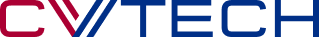GOOGLE APPS/EMAIL LOGIN
VIDEO – How to login to your school email account
VIDEO – How to add your school email to an iPhone
How to log In to your @cvtechonline.net account in Chrome and your email.
Open the Chrome browser on your computer
If you do not have the Chrome browser, you can download it here: https://www.google.com/chrome/
Go to Google.com and click the blue Sign In box In the top right corner
To sync your info across all your devices, click Turn on sync [and then] Turn on.
Now you are ready to access all of the Google Apps
For email, click the Gmail icon
To access your Google Drive, click the square of nine dots